Instagram Is Secretly Sharing Your Activity. Here's How to Keep it Private
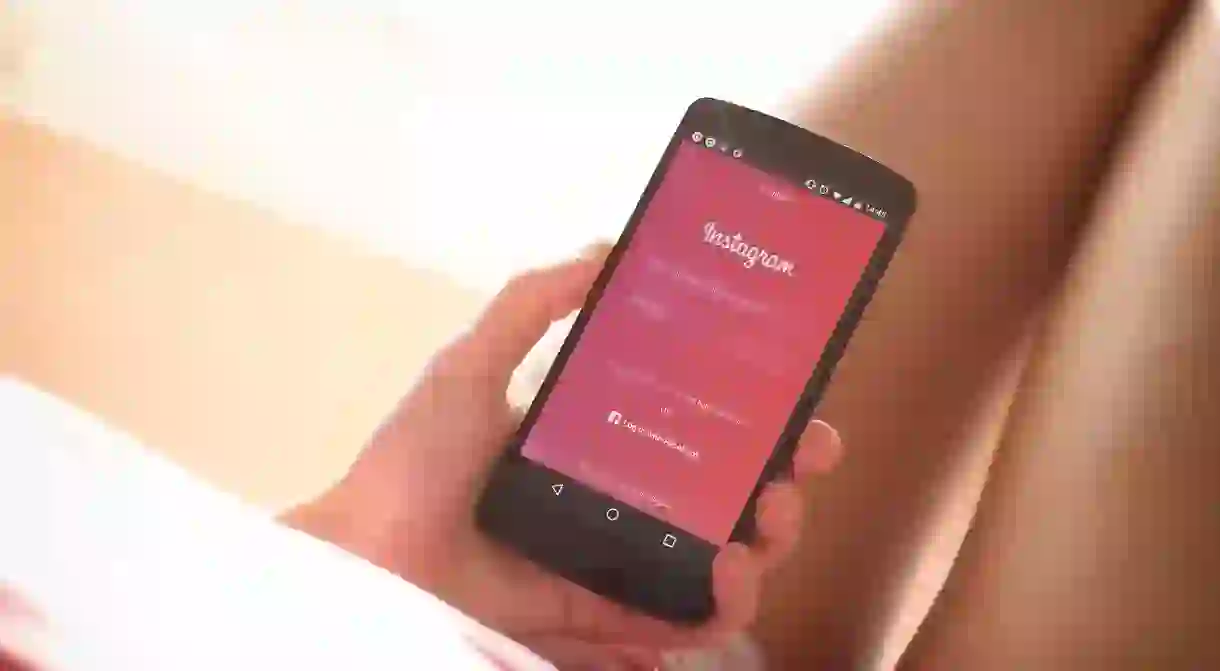
Gone are the days when you could scroll through pictures of perfect salads and beautiful beaches while avoiding your friends in incognito peace.
Instagram has now added a ‘Last Active’ feature, showing friends the last time you logged in to the app.
If you’ve updated Instagram since December 2017, the feature will automatically show up in your direct message inbox. People you follow and who you have previously tagged or chatted with will be able to see when you were last online, whether you’ve read their messages and whether you’re replying, with ‘seen’ and ‘typing’ indicators appearing underneath messages.
While ‘last active’ features are already common on apps such as Facebook Messenger and WhatsApp, some aren’t happy it’s coming to Insta.
omg instagram now tells you who is active and when they were last active. can we just stop making things so freaking stalker friendly…EEK
— cat (@catrific) January 18, 2018
NOW INSTAGRAM SAYS WHEN YOU WERE LAST ACTIVE ??
i cant ignore anyone anymore
— margot 🍑 (@whatmerrell) January 18, 2018
How is Instagram Tryna show when people were last active on messenger .. haha social media has become social anxiety I wana live in the sea where there’s no phones and I can embrace the dolphin I truly am
— Aaron (@aaronunknownn) January 18, 2018
Just to be clear, the app doesn’t show your activity to all of your followers – just the people you follow and who you’ve interacted with before. Still, for those of you who value privacy, love to leave people with read receipts or find the idea of people monitoring your activity a tad creepy, the good news is that you can easily disable the feature.

To turn ‘Last Active’ off:
• Tap the bottom-right profile icon to get to your profile
• Open the app settings in the Options menu
(The three vertical buttons in the top right-hand corner of your own profile if you’re on Android, or the cog icon next to ‘Edit Profile’ on iOS)
• Scroll down to ‘Show Activity Status’ and slide to disable
That’s it!
The trade-off is that once you’ve disabled the feature, you won’t be allowed to see when your friends were last active either – which seems fair enough.
Looking for another way to protect your privacy online? Find out how to turn off location tracking on Facebook and Snap.













