How to Boost Your Phone Battery While Traveling
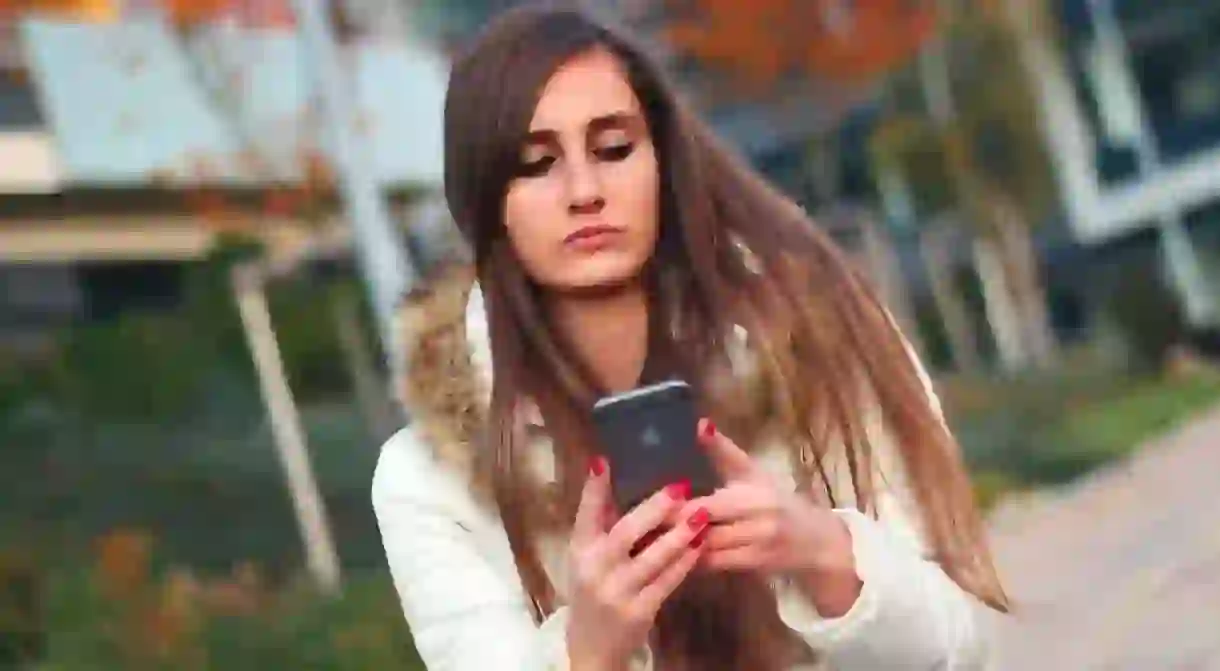
There’s nothing more annoying than being halfway through a great adventure and your phone runs out of battery. No more photos, no more messages, and usually most crucially, no more directions. But if you notice your battery is running low, there are a few tricks to keep it lasting long enough to find a charger.
Get the right settings
There are a few settings designed to help save your phone battery. The most obvious one is the battery saver mode, which makes sure no energy-intensive operations are being used on the phone. But that one is hardly secret, and your iPhone will even ask you to turn it on when your battery reaches 20%.
There are other settings you can make sure are optimal, however. One of them is to use Wi-Fi, not 4G. A Wi-Fi internet connection uses up to 40% less power than 4G while browsing, so turning off your wireless data and making sure you’re connected to Wi-Fi helps a lot.
If you don’t need to be connected to the internet or other people at all, you can switch to airplane mode to save a lot of power. Airplane mode means calls, texts, and browsing aren’t possible, but in between using your phone it still makes a difference to leave it on this mode. All the major power-draining functions are turned off, and when the screen is off, the phone will only use around 5% of its usual energy.
Limiting the video content you watch will also help you out. Watching videos is one of the most power-consuming things you can do on your phone, so turning off autoplay videos could help you a lot.
Stay warm, but not for too long
Phone batteries are made out of lithium ion, which works best for storing energy when it’s kept at a temperature between 0℃ and 45℃. So when the temperature drops below freezing, your battery has less power available, because the cold temperature reduces the movement of lithium metal and lithium ions. If temperatures go above 45℃, the phone’s battery will actually perform better, but not forever. Over time having the battery in toasty conditions will lower its lifespan.
Get you charging right
We’re not going to be the annoying person who tells you to charge your phone before going out, right at the moment when you’re most angry about it dying. But there are some charging tricks that will make your battery last in the long term.
The first point: it’s bad to let it reach 0%. To maximize the battery capacity, make sure you get it to a charger or turn it off before it gets to the point where it turns itself off. And secondly, make sure you don’t take the fast charging option if you really want your phone to last the full day. Fast charge is a great tool if you just need a very quick top-up and will be able to charge later, but if you do it all the time, the battery’s storage capacity will be greatly reduced.













